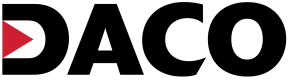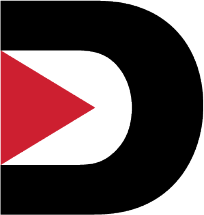CELEBRATING 50 YEARS – DACO HAS A NEW LOOK
Fifty years ago, Dick Anderson started the Dick Anderson Company in an upstairs bedroom of his home, with a vision of serving the material handling needs of the Pacific Northwest fishing and agricultural markets. Over the past fifty years, the company has grown and expanded to serve more customers in more industries and more geographies. […]
Continue reading